3 easy ways to increase the maximum upload file size in wordpress

There are many ways to increase the maximum upload file size in WordPress. In General, the maximum upload file size in WordPress limits varies from 2MB to 180MB, depending on your web hosting providers. The hosting provider can usually set the limit from the backend server.
Why should the maximum file upload size in WordPress be increased?
When you install WordPress, your WordPress hosting provider will set a default maximum file upload size. This limit is set by your hosting provider and often runs from 2 MB to 180 MB. This amount will be appropriate for the vast majority of WordPress website owners. However, there will be times when you will need to increase this limit in order to avoid upload issues. As an example:
- You run a photography website and require huge photographs to be uploaded.
- Large photos can be found in your design or photography portfolio.
- You wish to install a more complex WordPress theme or plugin.
- You wish to sell digital things such as eBooks, photographs, and videos.
- You frequently update articles and add audio, photographs, and other media.
- You frequently change content and add audio, images, and other media that exceed the current limit.
How to Check Your WordPress Maximum File Upload Size Limit?
When you upload images or other media to WordPress, the maximum file upload size limit will be displayed automatically.
You can check your upload file size in Media -> Add New
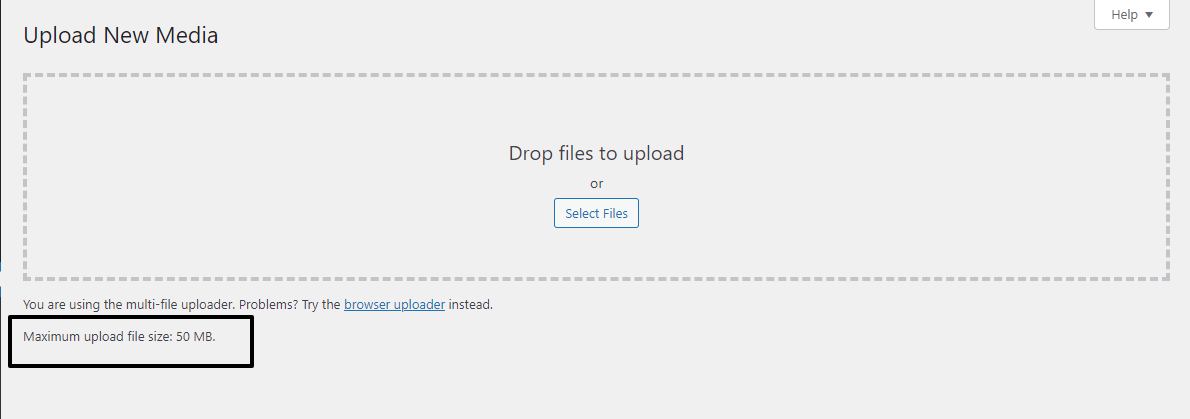
Methods to increase upload file size
Method 1:- Create or Modify an Existing PHP.INI file
Add the following code to the file.
upload_max_filesize = 256M post_max_size = 256M max_execution_time = 300
Method 2:- Create Or Modify .HTACCESS file
After # END WordPress means at the end of the htaccess file, Copy below code and paste to your .HTACCESS file
php_value max_execution_time 5000 php_value max_input_time 5000 php_value memory_limit 1000M php_value post_max_size 750M php_value upload_max_filesize 750M
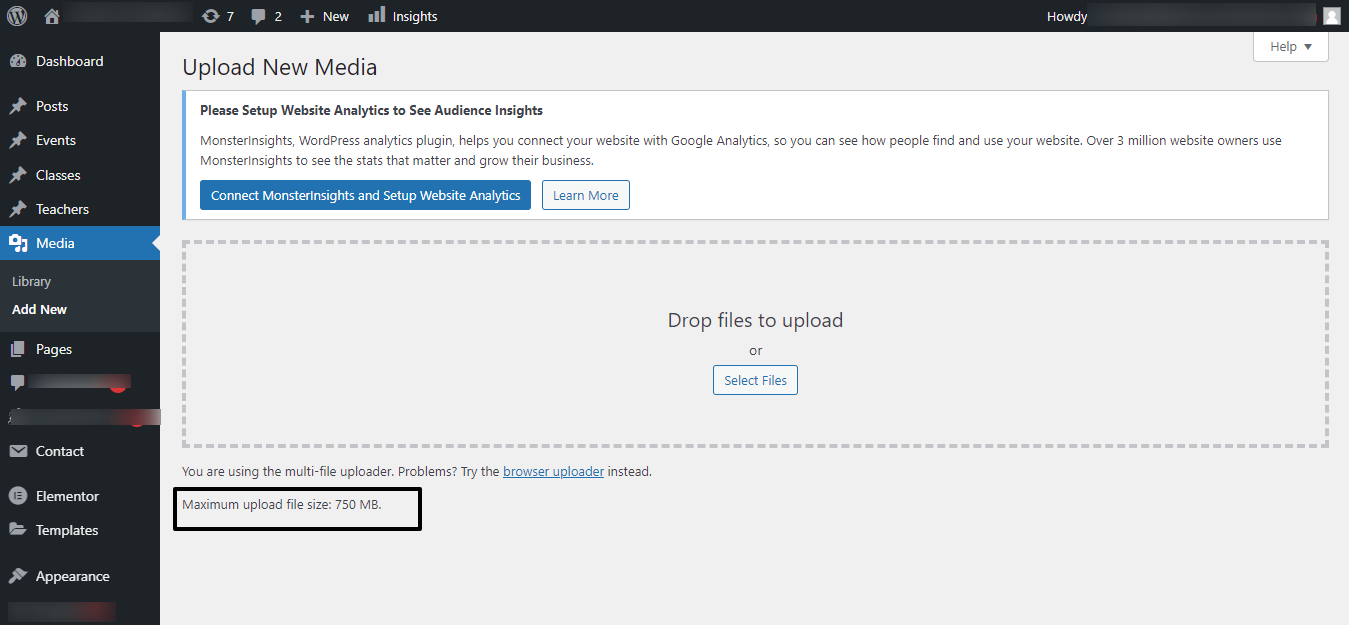
Method 3:- Add the code into your main theme functions.php file
@ini_set( 'upload_max_size' , '512M' ); @ini_set( 'post_max_size', '512M'); @ini_set( 'max_execution_time', '600' );
The above Methods increase your increase maximum file upload size in WordPress. There are a lot of wordpress plugins available to increase the maximum upload file size but it would be recommended to create or modify the above code into the mentioned file.
That’s all! Hope this article helped you. if you want any help related to the website or wordpress related feel free to contact me.
